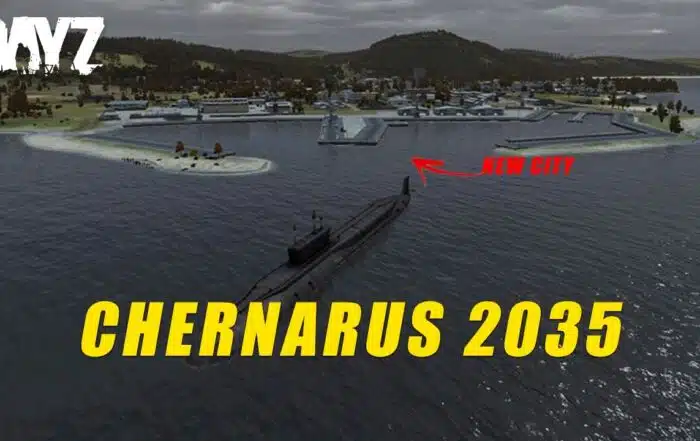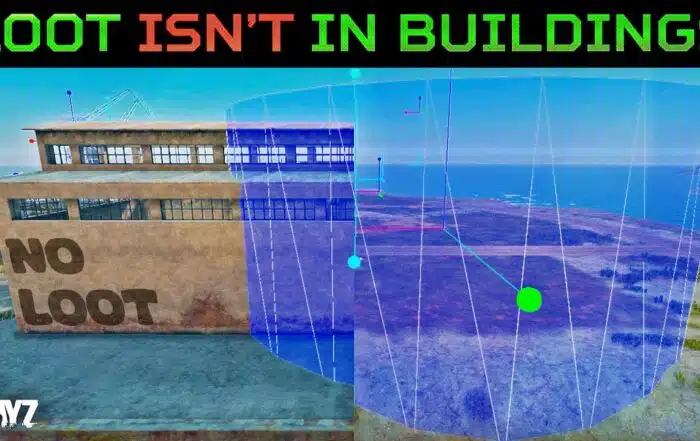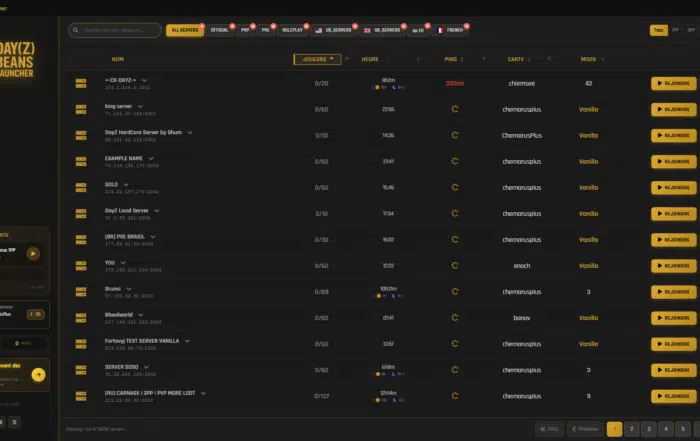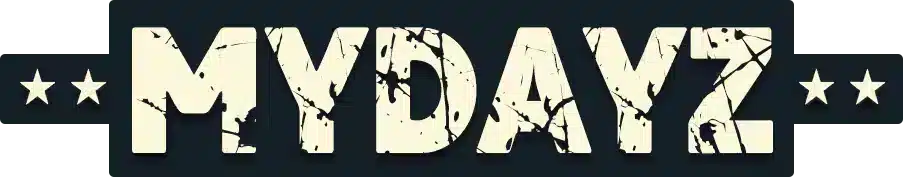How to Join DayZ Experimental
DayZ, a survival game that captivates players with its open-world environment, frequently releases updates to enhance gameplay and introduce new features. One way players can get a preview of upcoming updates is by joining the DayZ Experimental branch. This allows players to experience new content and provide feedback to developers before it becomes part of the main game. Here’s a step-by-step guide on how to join DayZ Experimental.
What is DayZ Experimental?
DayZ Experimental is a version of the game used to test new features, mechanics, and bug fixes. It’s a valuable opportunity for players to see what’s coming next and help developers by reporting issues. However, it is important to note that because it is a testing environment, players may encounter bugs or instability.
Steps to Join DayZ Experimental
1. Own the Base Game
Before you can access the Experimental branch, ensure you own the base game of DayZ on Steam, as the Experimental version is a separate download available only to existing players.
2. Access Your Steam Library
Open the Steam client on your computer and navigate to your game library. Make sure you’re logged into the Steam account that owns DayZ.
3. Locate DayZ in Your Library
Find DayZ in your list of games. Right-click on the game title to bring up a menu of options.
4. Select Properties
From the menu, choose "Properties." This will open a new window with various settings for DayZ.
5. Switch to the Betas Tab
In the Properties window, find the "Betas" tab. This is where you can opt into different branches of the game.
6. Opt into Experimental
In the Betas tab, you’ll see a dropdown menu labeled "Select the beta you would like to opt into." Select "experimental – Experimental" from this dropdown. This will allow you to download and play the Experimental version of DayZ.
7. Update Your Game
Steam will automatically begin downloading the necessary files for DayZ Experimental. This might take some time depending on your internet speed and the size of the update.
8. Launch DayZ Experimental
Once the download and update are complete, you can launch DayZ from your Steam library. You’ll be playing the Experimental version, with access to the latest features and updates being tested.
Important Considerations
-
Save Progress: Be aware that progression in the Experimental version often does not carry over to the stable version of the game. This means that your characters and items may not be transferable.
-
Potential Instability: As this version is for testing, you might encounter bugs, crashes, or other gameplay issues that are not present in the stable version.
- Provide Feedback: If you encounter issues or have suggestions, consider providing feedback to help developers improve the game. This is a crucial part of participating in the Experimental branch.
Conclusion
Joining the DayZ Experimental branch is a fantastic way to experience upcoming features and contribute to game development by providing feedback. While it may not be as stable as the main version, it offers a unique and engaging way to be part of the DayZ community. Follow the steps above to dive into the world of DayZ Experimental and start exploring all the new content today!